
Nubis
產品介紹
Product簡介
Cloud Control
Nubis lets you easily control devices over the cloud to improve your customer and associate experience.
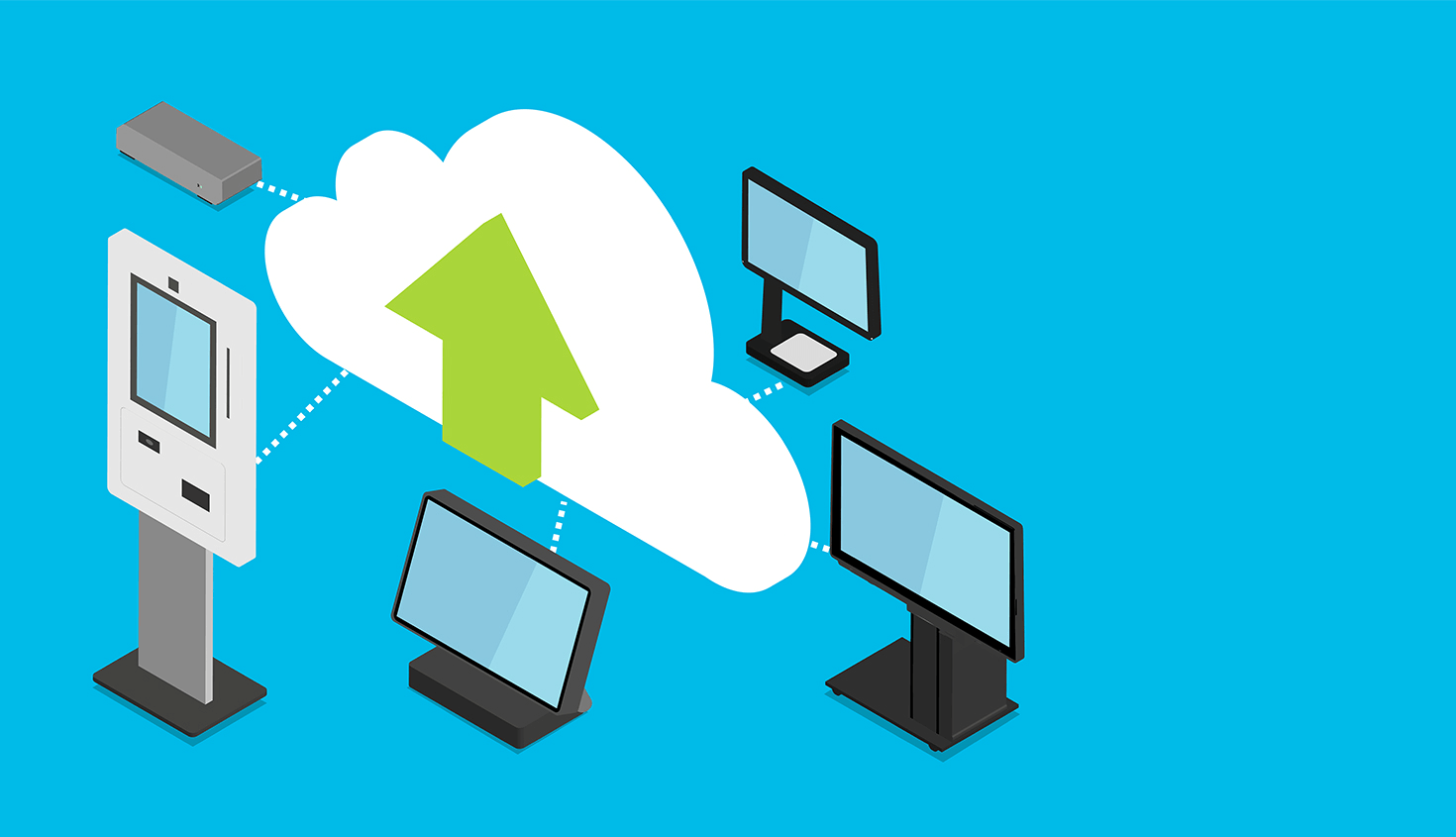
Automated Alarm Notification
Nubis and Ora help monitor local system’s status. When system encounters abnormal operation, Ora can quickly notifies administrator(s) for problem resolution.
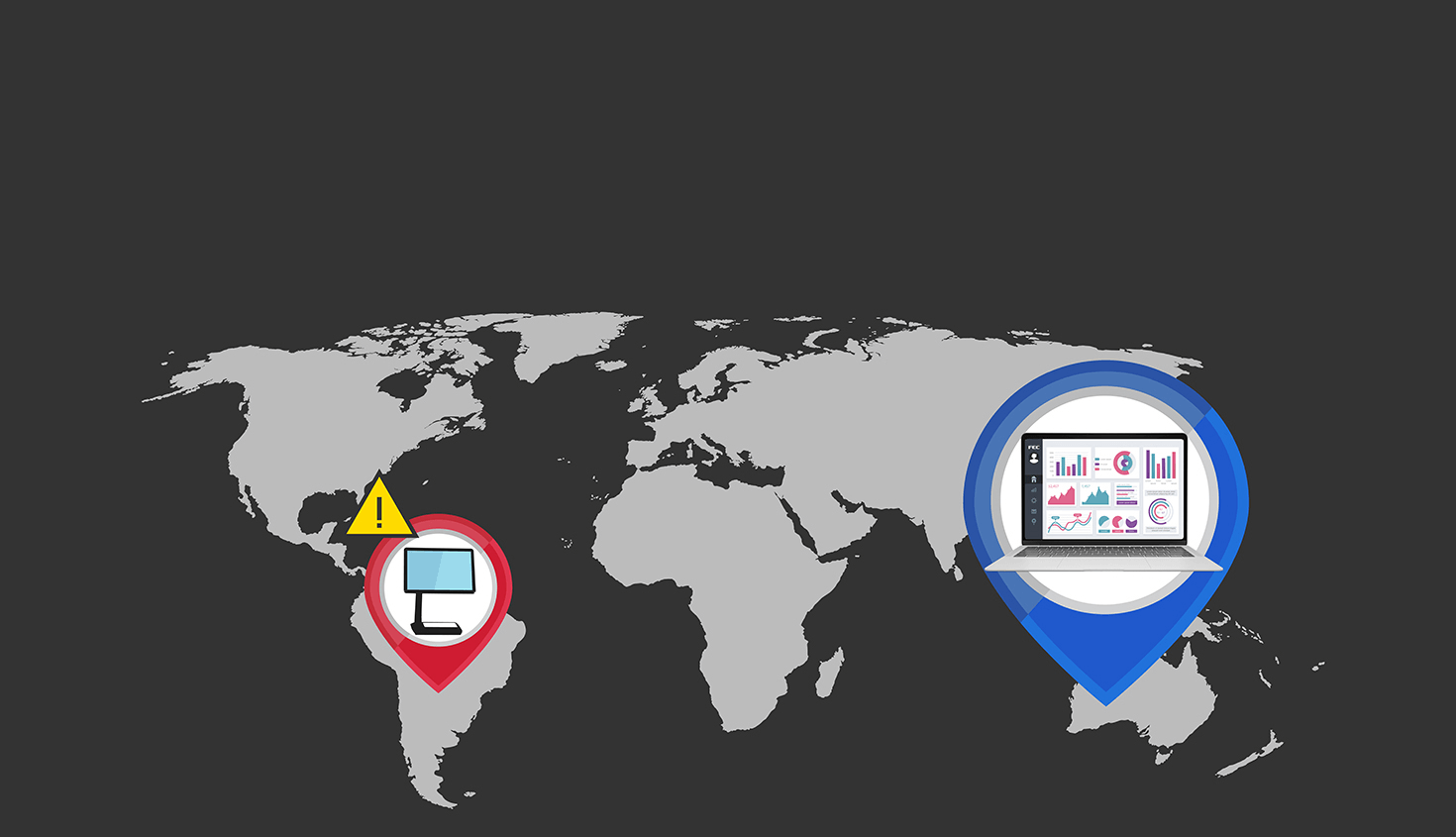
Nubis Management Tool
Nubis allows users to control FEC products and monitor via group or individual(s) providing improved system operational status monitoring to minimize downtime.
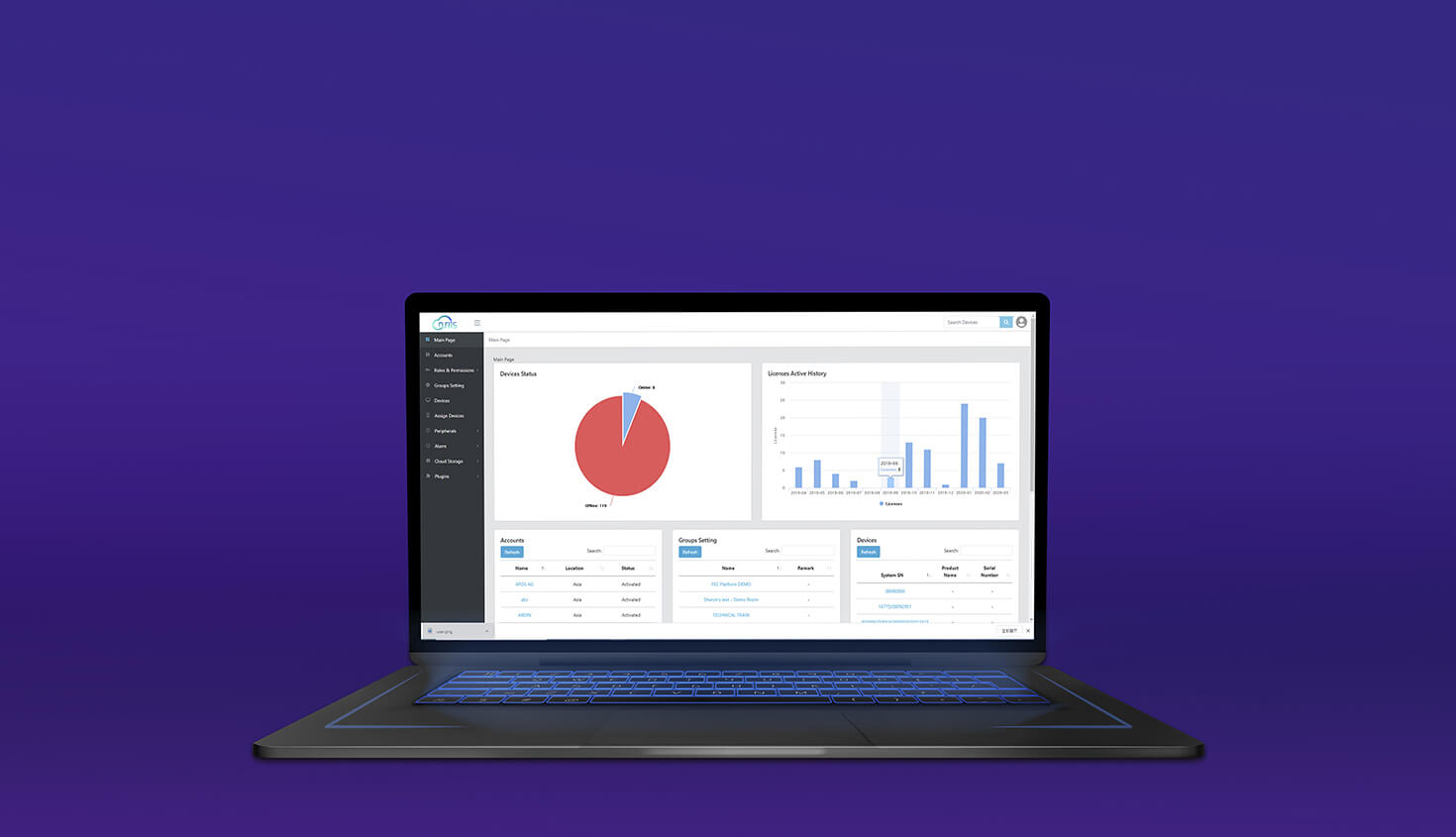
Data Security
Nubis encrypts data via SSL security to enhance
data security to minimize the risk of data loss.
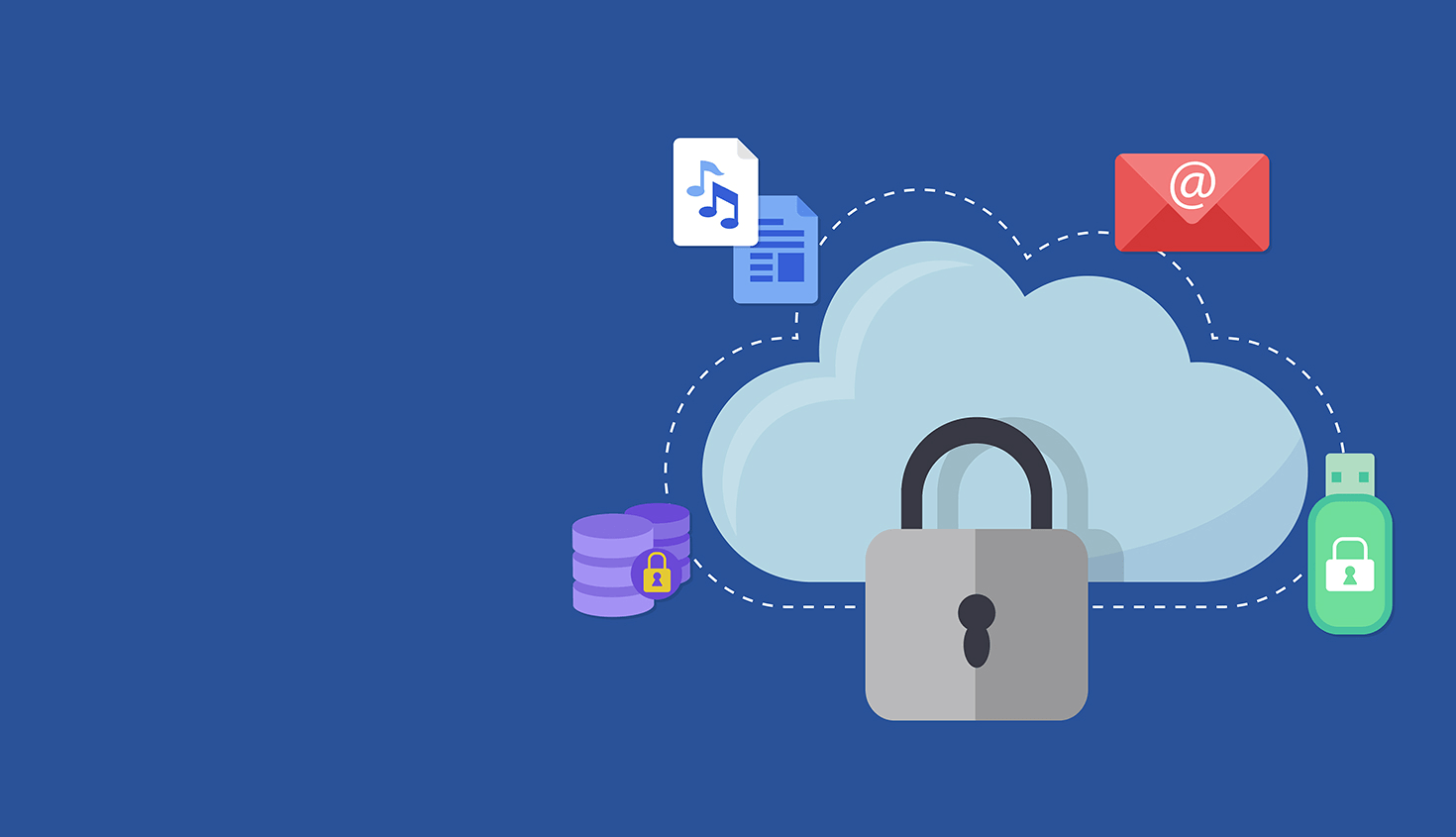
情境應用 (文字+圖片的情境應用)
1. 智慧製造
"Lorem ipsum dolor sit amet, consectetur adipiscing elit, sed do eiusmod tempor incididunt ut labore et dolore magna aliqua. Ut enim ad minim veniam, quis nostrud exercitation ullamco laboris nisi ut aliquip ex ea commodo consequat. Duis aute irure dolor in reprehenderit in voluptate velit esse cillum dolore eu fugiat nulla pariatur. Excepteur sint occaecat cupidatat non proident, sunt in culpa qui officia deserunt mollit anim id est laborum."
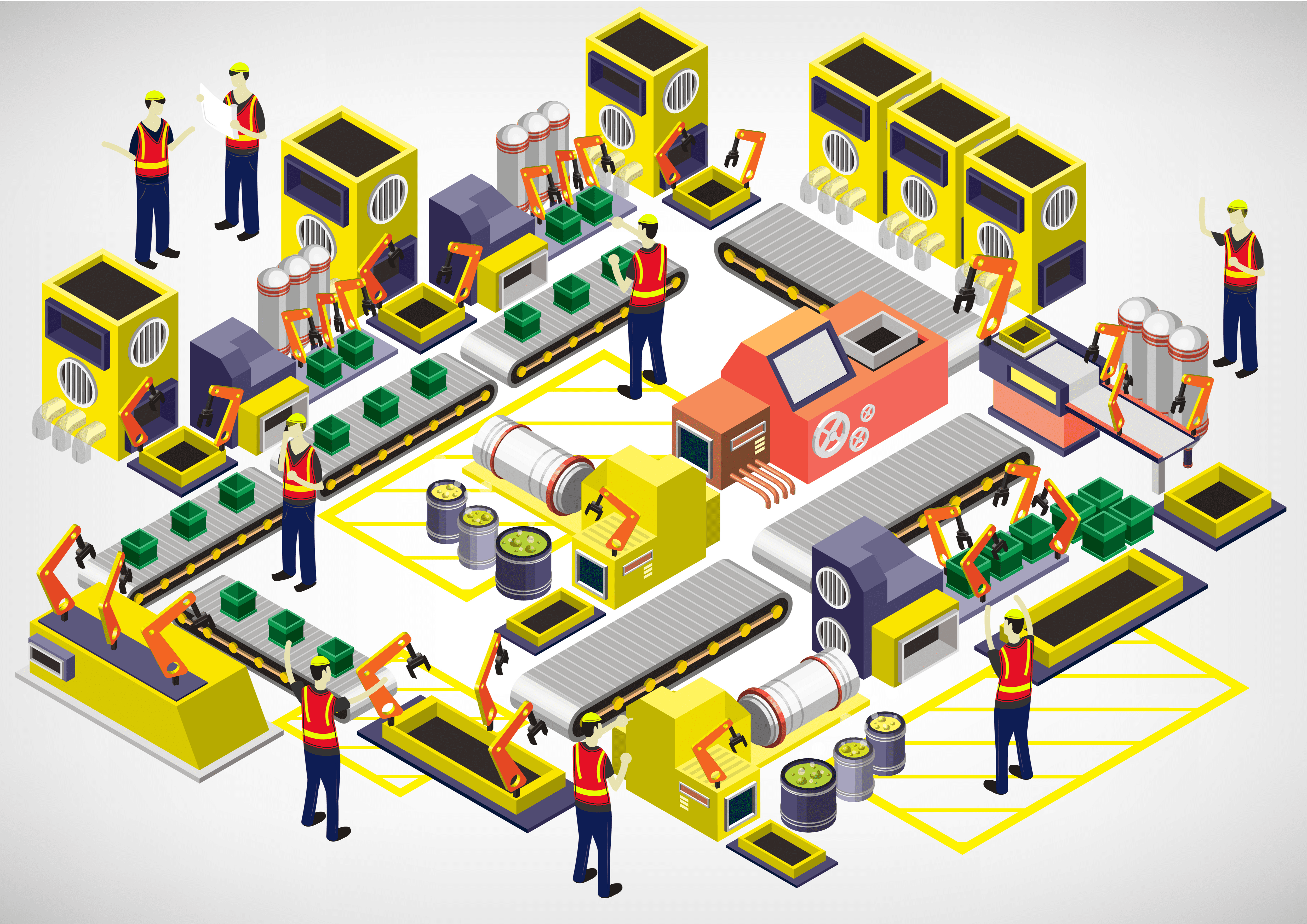
Gallery (一些app內的截圖,並排或是可以跑馬燈)
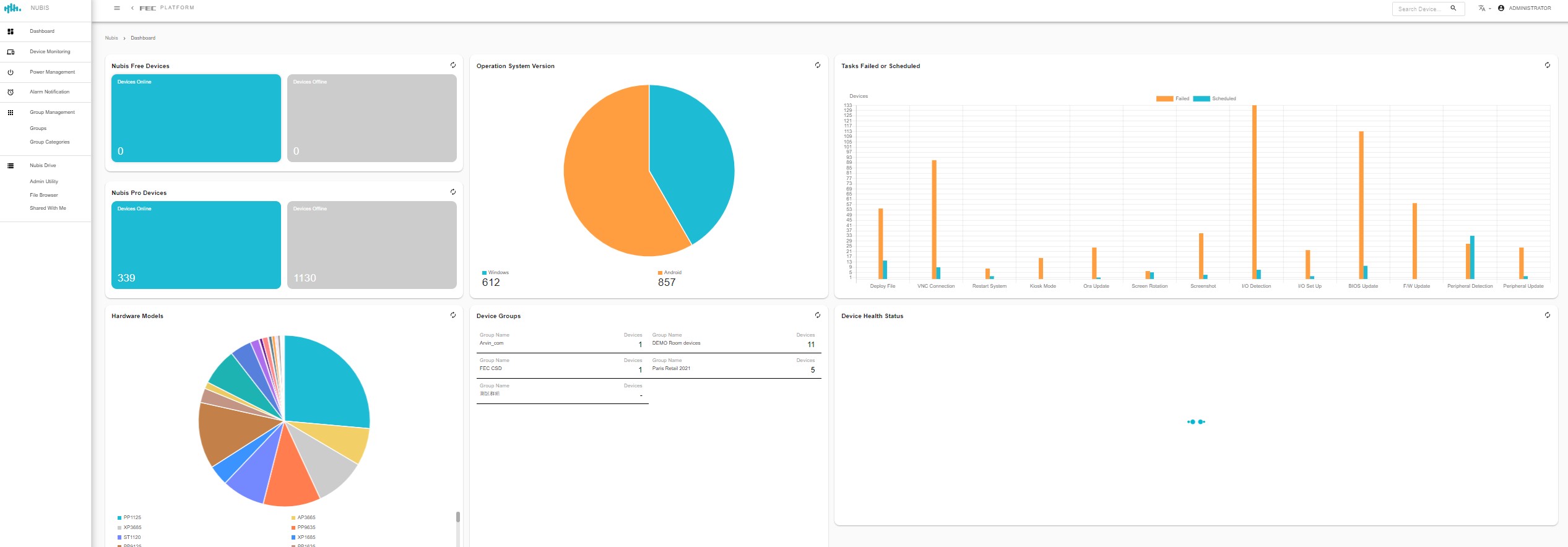
Plan (有哪些不一樣的訂閱層級)
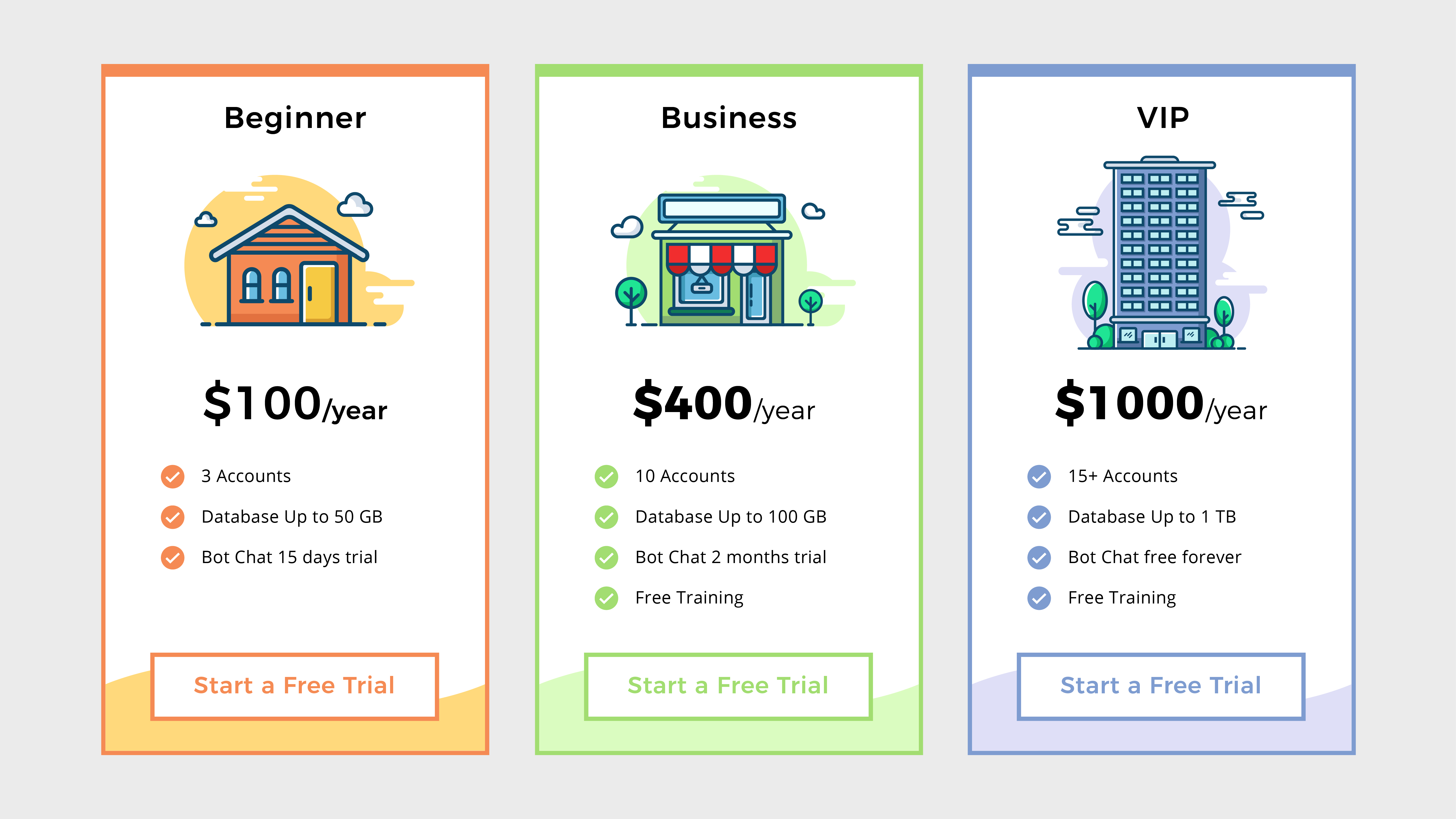
FAQ & Support (問題是用下拉選單的形式,版面比較整潔)
1. How do I install the Premium version? (按下箭頭展開下面的回答)
After successfully making the payment for the premium license of our plugins, we’ll send you an installation file in .zip format via your purchase email. So, please follow these steps to install it:
- Download the premium version file (the .zip format) from the purchase receipt email.
- If prior to that you installed the free version, deactivate it.
- From the admin dashboard, find Plugins >> Add New >> Upload Plugin >> Choose file then select the path to the .zip file and click Install Now. After installing successfully, click on Activate to make it work. For more information, please refer to this article.
2. How do I update the Premium version? (沒按就只顯示問題)
3. What if I don’t receive the installation file after making the purchase?
規格
- TEST
- TEST
- TEST
- TEST
- TEST
- TEST
- TEST
FREE
- TEST
- TEST
- TEST
- TEST
- TEST
- TEST
- TEST
$6 / per month
- TEST
- TEST
- TEST
- TEST
- TEST
- TEST
- TEST
$10 / per month
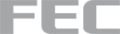







.png)